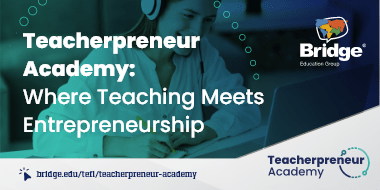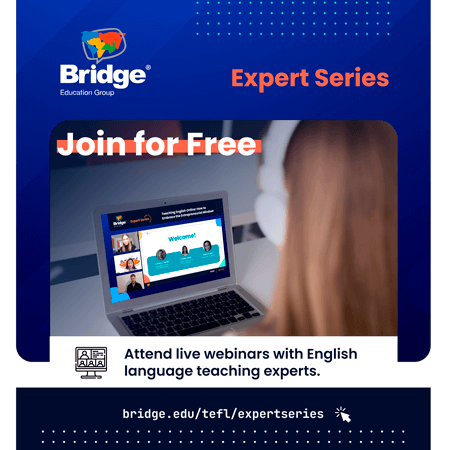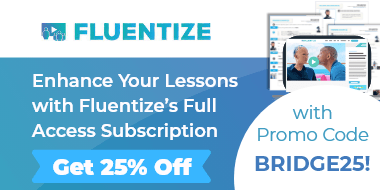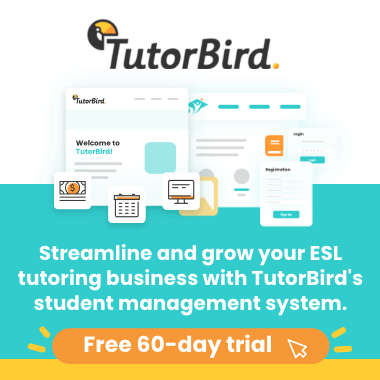This guest post is by Caren Chen, the CEO & Founder of Sensay, an education technology startup whose mission is to help English educators instill lifelong speaking confidence in their students. With Sensay, teachers can create speaking exercises for students to practice in class or as homework. Sensay’s AI gives instant feedback on pronunciation and fluency and the teacher receives all this data in actionable reports to further optimize lessons. Sensay is currently being used by more than 10,000 English learners around the world.
In this article, we’ll explore some of the implications of AI, such as voice recognition technology, for language educators. You’ll walk away with practical tips on how to effectively use voice technology to enhance your teaching skills, especially in regard to teaching pronunciation.
What are AI and machine learning?
What do the terms “AI” and “machine learning” really mean? In a nutshell, by collecting a lot of data and correctly tagging this data, we can “teach” machines to learn. Artificial intelligence becomes increasingly accurate over time as the number of inputs into the algorithm increase.
A very relevant example is Google Translate, whereby the idea was planted in 2004 when co-founder Sergey Brin was frustrated with how terrible the translations from a third-party provider were. Google Translate was built via a combination of human volunteers and machine learning. Text was the main medium of data at its inception, but voice has quickly become a large corpus of data for Google Translate as well.
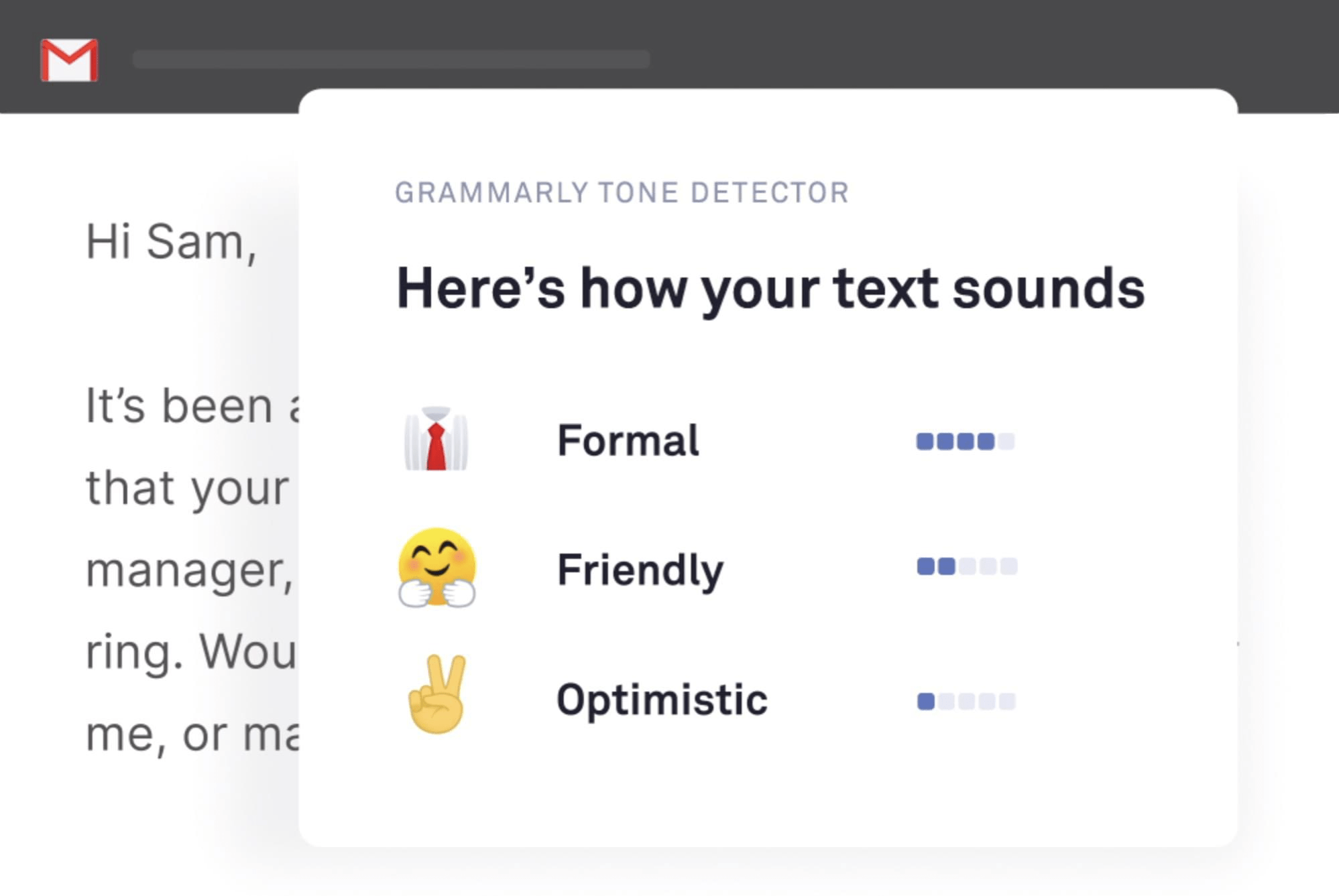
You may have noticed that the accuracy of Google, Siri, Alexa, and other voice assistants has increased substantially over the past few years. This is because millions of people around the world now use these voice assistants, enabling the technology to further recognize many different accents. Natural language processing (NLP) is another added dimension, where the AI attempts to “guess” what the user is likely trying to say given the context and meaning of certain words used. One of the most advanced products in this field currently is Grammarly – if you’ve ever used it, you may have noticed Grammarly can indicate how “friendly” or “professional” you sound in an email, besides just pointing out any spelling or grammatical errors.
Voice technology’s impact on language educators
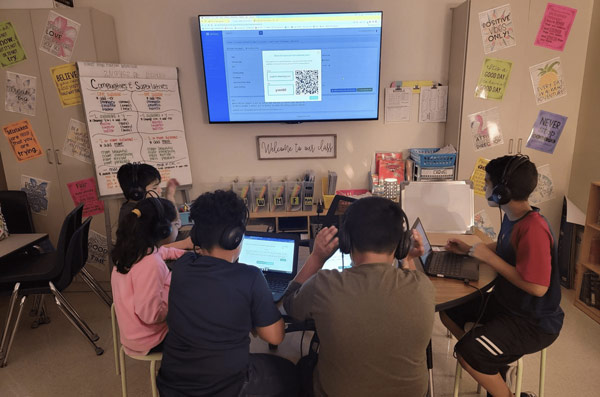
You may have heard of apps like Duolingo, ELSA Speak, and more. Perhaps you’ve even used a few of them yourself. Have they impacted you as an English educator? It’s no secret that a plethora of English language learning software products have sprung up in the past decade given the steady improvements in translation and voice recognition technology. Specifically, students can record themselves speaking in these apps and receive feedback on things like pronunciation.
You may be wondering, “Is there still a role for English teachers when there are so many language apps nowadays?” Since you’ve chosen to teach English as your career, you probably already know the answer!
The fact is, learning is not linear. Many students will still need and want to work with human teachers. There is no AI, no matter how advanced, that can replace the very human experience of learning from and having an exchange with another, well, human.
Teachers also provide other critical learning elements, such as motivation, personalization, and coaching through difficult problems. Most educators know that a student’s enjoyment of learning has a major impact on their learning outcomes as well. This is why, often, quite a few apps experience a high churn rate, where learners languish and eventually abandon a platform after a short burst of engagement and activity.
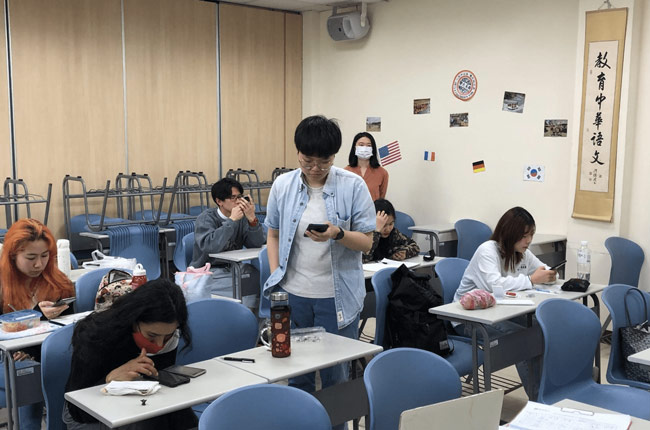
That said, there is still a place for language apps and digital tools, and the best outcome for learners is when teachers can embrace these tools and weave them into their instruction. Try to think of these tools as your own personal assistants that can help you to accomplish a specific task or set of tasks. Technology can be especially beneficial for beginners, who require a lot more time immersing themselves in a new language, which is simply not possible from a time or resource point of view, especially if they don’t live in an English-speaking environment.
Digital tools for listening & speaking, especially if English is not your L1
How can English instructors take advantage of all the digital tools available now? From using digital flashcards and games to learn new vocabulary (Quizlet, Drops), to oral exercises to develop muscle memory and confidence in speaking (Sensay, Flip), to game-like quizzes to keep students engaged (Kahoot!, Gimkit), there is an EdTech tool out there to meet almost all of a student’s different needs.
Most English teachers would agree that it isn’t easy to make sure students are getting enough practice speaking English. In addition, it is often very time-consuming to schedule one-on-one time to evaluate each student’s oral skills. Even as a private tutor, if class is only held a few times a week, the student is really not getting enough speaking time. The gaps in between classes can cause students to forget or go backward in terms of their progress, especially if they do not live in an English-speaking environment. If English is not your native language, you may also feel a bit insecure, needing extra support when it comes to nailing pronunciation.

EdTech tools like Sensay enable students to receive more speaking practice outside of class time. And, best of all, Sensay automates assessment so that students can receive instant feedback on their pronunciation, fluency, and more. Students can practice as often as they’d like and play back recordings to listen to themselves, and then listen to the AI teacher say the same words. They will see a detailed breakdown, down to the precise phoneme level. Teachers can choose the speaking content for the students or opt to download free, pre-made course content.

Student progress reports are also available for you to view in your Sensay Teacher Dashboard.
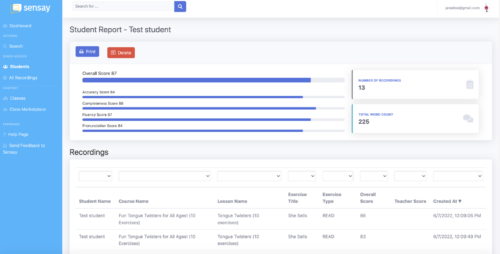
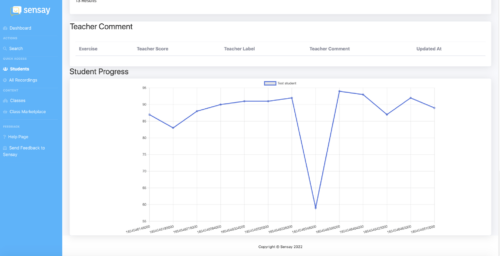
Interested in a free trial of Sensay?
To get started, enter code BRIDGE at sign up for a free, 30-day trial offered exclusively for Bridge Education trainees. As an added bonus, after you create a trial account, you will receive an instant download of 10 tongue twister speaking exercises, right into your Sensay Teacher Dashboard.
You can start sharing these speaking exercises with students ASAP or even practice yourself!
Need more help? Check out the detailed instructions below to access your free trial with Sensay:
We know that there is so much unnecessary added pressure on teachers today. Especially due to the pandemic, using technology is no longer a “nice-to-have” but a “must-have.” That is why we made sure Sensay was incredibly easy to use and that teachers can get started in minutes.
We wholeheartedly believe that technology, like Sensay, that is aimed to help teachers will make all the difference for language learning and improving speaking confidence. I am confident you’ll find that the time investment in learning about digital tools will pay off in spades for your career in education as well.