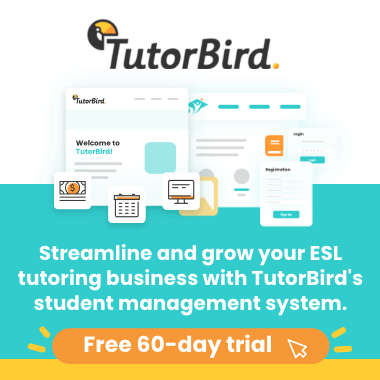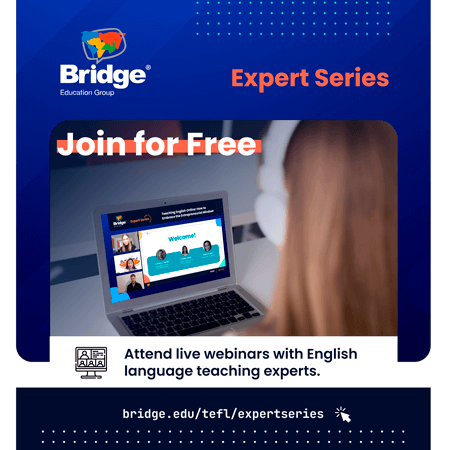The digital nomad industry has experienced substantial growth in the past few years, and in no sector of the industry is this more evident than in the expanding ESL tutoring business. With the COVID crisis and the subsequent advent of the online teaching era, many teachers have realized they don’t have to be tied down to a physical working place, much less to a fixed living location, to do their job.
However, with freedom and wanderlust come a host of other challenges that are specific to the “nomadic” career path. If you are a digital nomad ESL teacher, you know you have unique needs that must be attended to. Being organized is a must for teachers on the go. For example, you must be able to manage invoicing, payments, and scheduling for students who may be located all over the world and in different time zones. Fortunately, there are excellent tools that can help you do all of the above.
Meet TutorBird, a self-styled “tutor management” software that can assist you with all your needs so you can concentrate on teaching and traveling. Featuring powerful administrative and student management tools, TutorBird is an excellent choice for private individual tutors or tutor groups.
Here are six ways TutorBird helps teachers manage their tutoring business.
Get a 60-day free TutorBird trial, an exclusive deal for the Bridge community!
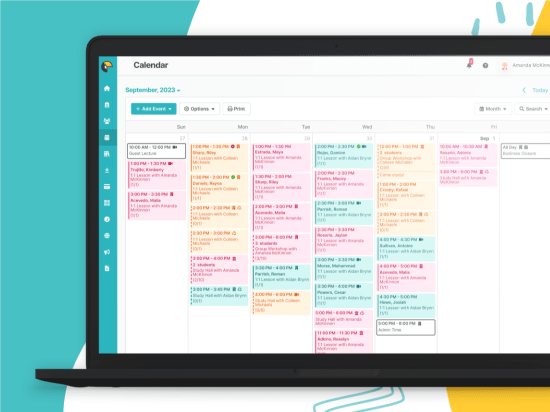
1. Digital nomads can stay organized with TutorBird’s calendar features.
The powerful TutorBird calendar is probably one of the best features of this solution. It allows tutors to manage their lessons by adding individual or group sessions, scheduling, setting prices, and even creating empty slots for students and families to book classes through the Student Portal. It helps reduce missed lessons or last-minute cancellations by sending automated emails or SMS reminders. The calendar can take overdue or bulk attendance for the day in one shot.
In addition, the calendar helps create lesson notes that can then be emailed to students or parents and provides note templates to streamline the note-taking process. Other convenient features are the ability to join classes directly from the calendar and the ability to sync the calendar with other devices.
Interested in learning more about eLearning platforms for teaching online? Read about how to choose an LMS or learning platform for your online English teaching business.
2. Digital nomads can stay on top of student management with TutorBird.
The student management system allows you to add students easily and include helpful information like contacts, family members, notes and attachments, and even your students’ birthdates to send them birthday wishes. The system allows tutors to group all student information in one place for easy access. Students can be further organized into custom groups, for example, active, trial, waiting list, etc., thereby making scheduling, billing, and communicating with students a more manageable task. Bulk email and SMS features let tutors quickly reach out to students while saving a copy of all messages sent.

3. TutorBird communication features make it easy to plan for travel days.
Automated communication is another convenient feature TutorBird offers, which is especially useful when traveling. When you expect to travel, you can send lesson schedule reminders and invoices right from your calendar. You can also choose to send bulk emails and messages via SMS.
TutorBird’s Student Portal also provides a simple solution for students to access your course materials anytime, anywhere, reducing unnecessary communications. The portal provides students and parents of young students access to lessons as well as all business features, allowing self-scheduling, online payments, and more.
4. TutorBird’s invoice system makes getting paid easy.
Calendar-based billing allows you to bill and invoice customers right from your calendar by simply scheduling a lesson and taking attendance. Furthermore, you can personalize billing by creating billing profiles for your students indicating rates (per lesson, monthly, or hourly rates) and customizing the billing and invoicing schedule. Finally, you don’t have to worry about calculating your earnings or keeping track of discounts, payments, or refunds, as all the accounting is done for you.
Need some advice for setting your rates? Learn more about setting rates as an independent English tutor.
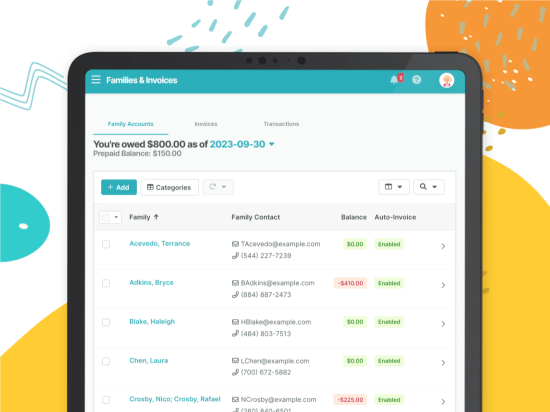
5. TutorBird’s customization features give digital nomads the flexibility to create systems that work for them.
With TutorBird, you can create custom policies for registrations, cancellations, or make-up credits, and then select your own settings and deadlines to go with your policies. You can easily organize your lessons by subject or lesson type and schedule classes with your students’ location and yours in mind. This flexibility is one of the unique aspects of TutorBird. As highlighted by Erin Ross, TutorBird’s Communications Lead, “You don’t need to change how you run your business. You can set up TutorBird to work with your policies.”
6. TutorBird integrates with many third-party apps so you can streamline business processes.
A final excellent feature of TutorBird is that it allows numerous integrations to facilitate your teaching and business transactions. TutorBird does not provide a virtual classroom but is fully compatible with Skype, Zoom, FaceTime, and other videoconferencing apps. In addition, the Online Resources tool provides unlimited storage to upload teaching materials and documents that can then be made accessible to students.
Another essential feature for teachers on the move is the integration of Stripe and PayPal. These payment tools enable tutors to receive payments regardless of where they or their students are.
Finally, TutorBird uses Zapier to connect all your apps and create custom workflows. For example, the Zapier integration could be used to automatically add new students from TutorBird to your mailing list on another platform.
Whether you are considering a lifestyle change or have already joined the growing number of digital nomads, TutorBird, with its array of impressive features, is a valuable and affordable solution for your digital nomad toolbox.
Start streamlining your digital nomad teaching business with a free 60-day TutorBird trial, an exclusive deal for the Bridge community!