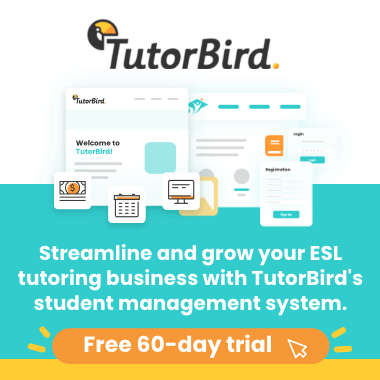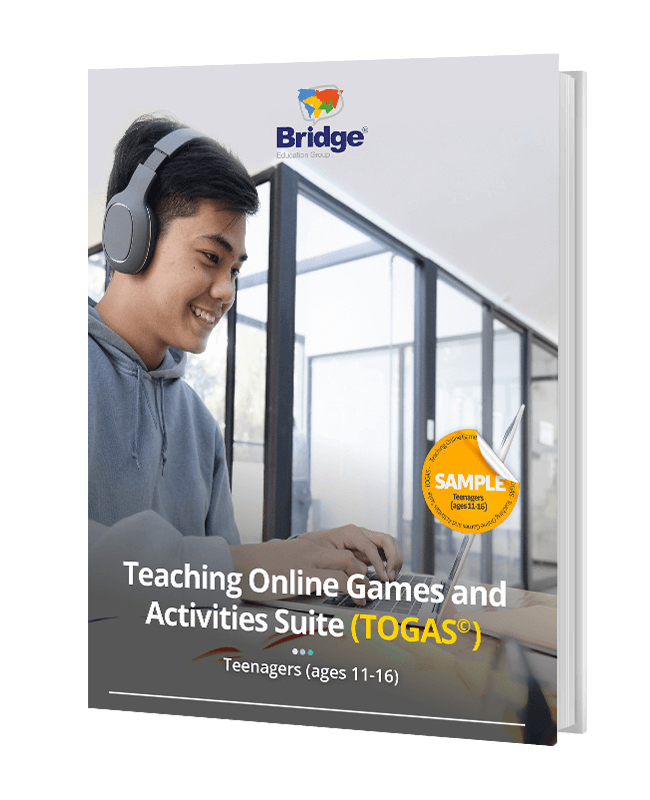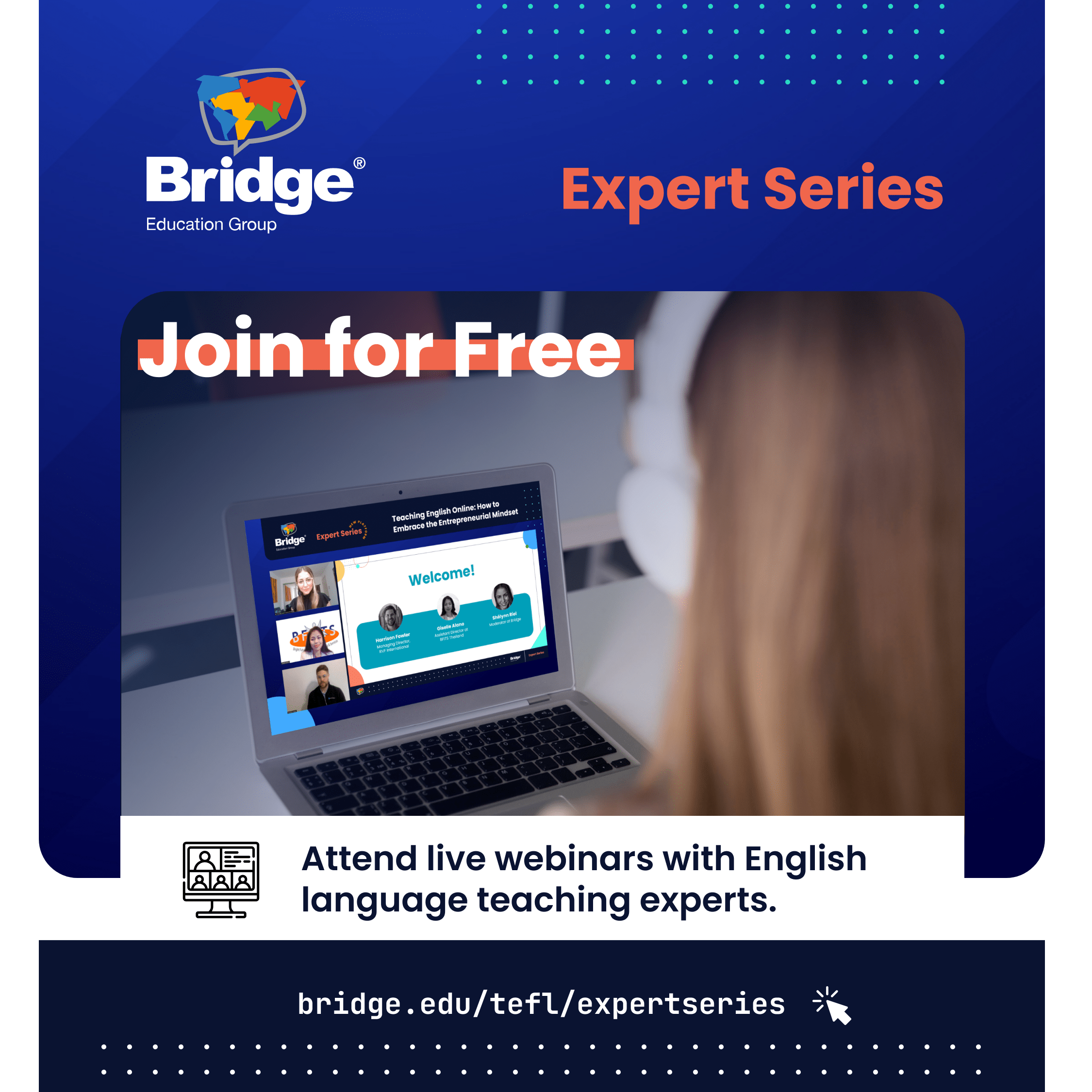If you teach English online to teens, you are probably familiar with the challenge of keeping young students engaged and motivated! Teen students may be taking online lessons on top of an already busy school schedule and demanding social life, leaving them with little motivation left for online classes. Online ESL games for teens are one of the best ways to keep these young students engaged and excited to learn.
This five-point checklist for planning online ESL games for teens will help you plan fun games that also target your student’s learning goals and interests. If you need more activity ideas and advice for strategic game planning, enroll in the 10-Hour Micro-credential Games and Activities for the Online Classroom (Teenagers). Learn more about the theory and methodology behind the effective use of games and activities with ESL teens.
If you’re new to teaching, you’ll want to get initial training and qualification with a TEFL certificate. You can explore our online TEFL courses to get started!
1. Align online ESL games with your student’s big-picture goals.
First, you want to think about why your students are learning English. This will help you choose which online ESL games will be the best fit. While some teens might be learning English simply to appease their parents or as a school requirement, others might be motivated to pass an English proficiency test, like the TOEFL, for university study, or perhaps they want to improve their conversation skills for a dream trip to the U.K. in the future.
- For example, a Jeopardy-style ESL game designed to review TOEFL practice questions will be most engaging for a student looking to ace this exam to enter an English-speaking university.
Watch a video demonstration from the Games and Activities for the Online Classroom (Teenagers) Micro-credential on how to use Google Slides to create a Jeopardy game:
2. Next, align online ESL games with your student’s short-term language learning goals.
Once you know your student’s big-picture reason for learning English, you can work to help them move from where they currently are to where they hope to end up through short-term goals. For example, the student may need to:
- Learn a set of new vocabulary
- Brush up on words previously learned
- Practice using a new grammar concept, such as past tense
- Prepare for an upcoming event at school
- Improve listening skills
One of the keys to success when using ESL games for teaching online is to be adaptable and use games to meet the student’s language-learning goals. For instance, you might start with one game to introduce new vocabulary, and then a different game later on for more practice if you notice students haven’t been able to master the vocabulary.
- For example, you might use a song activity, such as a “Fill-in-the-Lyrics,” to work on a student’s short-term goal of improving their listening comprehension. Print out the lyrics to your song of choice, and create blanks in place of keywords or phrases. Then have the student listen to it a couple of times while reading/singing along and trying to complete the lyrics.
When the student finishes playing an effective online game to reach a short-term goal, they should feel confident that a new concept has been practiced and, hopefully, mastered.
Get more ideas for ESL songs for teens and tips for using them in the classroom.

3. Ensure the game takes into account your student’s language level and experience.
An online ESL game for teens should always take into account any knowledge gaps, which may be related to a student’s language level or lack of experience with a skill or concept. For example, some students have excellent writing skills but falter when speaking, while others can converse easily in general conversation but struggle to write or spell in English.
A good tactic when choosing or creating online ESL games for teens is to use games that are adaptable to your student’s needs. For example, an adaptable game will allow you to make vocabulary simpler or more complicated based on how your students perform during class.
An adaptable game will also help you be prepared for scenarios in which your students don’t immediately grasp or struggle with a concept you teach. This flexibility will allow you to make adjustments, teach the topic in a new way, or extend learning to an additional class.
- An example of an adaptable game is “Sentence Maker,” in which you give students a list of words and they have to make a correct and logical sentence with them. This can quickly be adapted to various grammar points or language levels – even mid-game!
Find out more about this game and others in 12 Low-Prep ESL Games for Teaching Online.
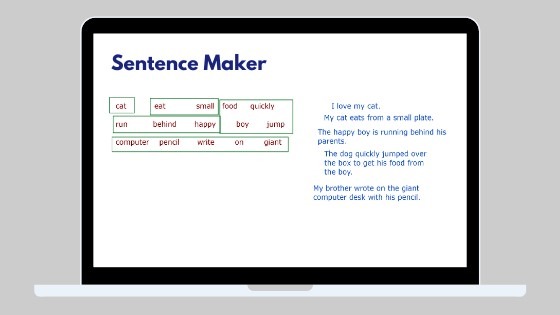
4. Tailor online ESL games to your student’s personal preferences and interests.
When teaching English online to teenagers, you’ll want to tailor your lessons to accommodate different personalities and preferences. As you discover what motivates your students, and the kinds of activities they enjoy, you can use this information to plan online ESL games that will keep them engaged. Ask yourself:
- What do they like to do outside of school?
- What kind of music do they like?
- Are they shy and reserved or more outgoing?
- Do they enjoy competitive games or working alone?
Questions like these will help you identify what your students like so you can add those details to class games, and you can choose the types of games most likely to engage your students.
- For example, if your students are outgoing, “The Bragging Game” provides opportunities for outgoing students to practice speaking and using comparative and superlative adjective forms. You start by saying a simple sentence, such as, “I live in a house,” and then your student has to “brag,” by saying something more exaggerated than your sentence but still within the same topic. For instance, they may reply with, “Really? I live in a bigger house with a pool.” Continue the bragging game by going back and forth, trying to top each other’s claims.
Looking for more game ideas that focus on clear and correct pronunciation? Read about ESL pronunciation games for teaching students of all ages.
Motivate your students with this free eBook sample
Teaching Online Games and Activities – Teenagers
download5. Be sure your students have the right resources to play the online ESL games you’re planning.
Understanding each student’s environment will require some patience and empathy from you as the teacher. Here are some things to consider:
- Think about where your students take their lessons. If they’re in school or a shared space, there might be background noise or other distractions.
- Keep in mind that your students have busy lives. If they come to your lesson feeling tired or lacking energy, encourage them but also be patient and understanding.
- Be aware of the equipment your student uses for class. If a student is using a smartphone, an old computer, or has a poor Wi-Fi connection, these will all impact the class experience.
If possible, try to provide all game materials virtually. The less you require from your students, the better. Not all students will have access to or remember to bring the necessary supplies.
Additional tips for planning online ESL games for teens
Beyond the 5-point checklist, here are a few additional tips to plan online ESL games for your teen students that will meet the needs and goals of all your students.
Follow a schedule
Creating a schedule will provide consistency for your classes and will help teens know what to expect from each lesson. This could be as simple as always starting class with a warm-up activity, then reviewing vocabulary, and finally, using a game to practice or review.
Elicit feedback
After completing a game, it can be helpful to get feedback from students. You can ask questions such as, “How could this game be improved for next time?” or “What did you learn from this activity?” When you incorporate student feedback into your online ESL games for teens, learners will feel more ownership over their learning experience.

End on a high note
When you’re creating online ESL games for teens, you always want to end the class on a positive note. This could be ending with a fun activity, giving encouraging feedback, or anything else that will leave your students smiling and excited to come back for the next lesson.
Online ESL games for teens can provide students with a strong academic experience that’s also fun! With this checklist and additional tips, you can tie in your students’ goals, levels, experience, resources, and interests to create lessons tailored to each group of students.