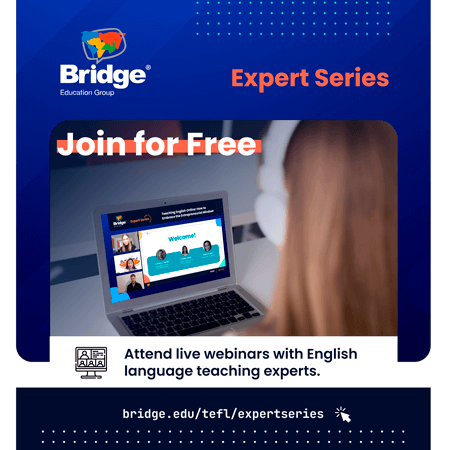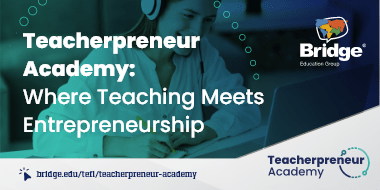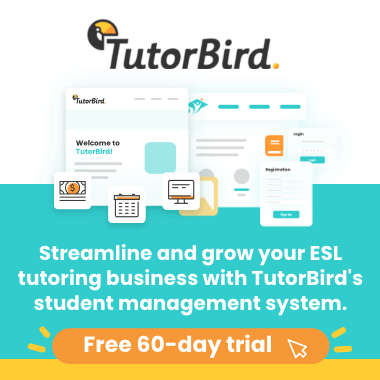This article was written by Johanna Kawasaki, a junior high and high school English teacher in Japan, who recently enrolled in the Bridge Teaching English Online TEFL/TESOL course to help as she transitions to teaching her students online.
As one of many global teachers facing the same challenges around the world right now, due to coronavirus, I am currently moving my English classes online. Parallel to teaching, I am also taking the Bridge 120-hour Teaching English Online TEFL/TESOL course to adapt to the virtual classroom. And just in time, I’d say, as the course is teaching me valuable new skills along the way – skills that I can immediately apply to my online classes (especially as a not so tech-savvy person). Here are some teaching strategies I’ve learned from my course that might also help you make a successful switch from the classroom to teaching online.

The Bridge Teaching English Online course
Understand the difference between synchronous vs. asynchronous and hybrid classes
When teaching English online, you will come across some new terms that are now frequently used within the global TEFL/TESOL community. The most important terms are the ones that describe the type of classes you are teaching online: synchronous, asynchronous, or hybrid.
Synchronous classes
During synchronous classes, you and your students meet at the same time online via a virtual learning platform (often called teaching in “real-time”), using video conferencing software such as Zoom or Skype. Synchronous classes are suitable for both children and adults.
Pros of synchronous classes
Cons of synchronous classes
Asynchronous classes
During asynchronous classes, your online students do not meet you at a specific time; they work offline but complete assignments within a deadline set by you.
Asynchronous classes are more suitable for adult students, due to the concept of deadlines and lack of direct communication. Children might have a hard time managing a set submission schedule.
Pros of asynchronous classes are
Cons of asynchronous classes are
Hybrid classes
During hybrid classes, your students may prepare offline for your online class. Later, you and your students meet online at the same time to review the prepared offline tasks.
Hybrid classes need the preparation for both synchronous and asynchronous parts of your lessons. It may take a little more time and effort to set everything up, but once you and your students are all ready, hybrid classes are a great solution for teaching English online.
The great thing about hybrid classes is that you can accumulate the pros from synchronous and asynchronous classes and omit quite a few downsides at the same time. The biggest plus is that your students can practice all four learning skills: speaking, listening, reading and writing, and you can build your synchronous activities and asynchronous assignments around those skills!
Prepare your students for synchronous and asynchronous online classes
As I’m learning in my course, each of these types of classes requires its own preparation to be successful! These are some of the ways you can plan and deliver successful classes.
How to prepare your students for synchronous online classes
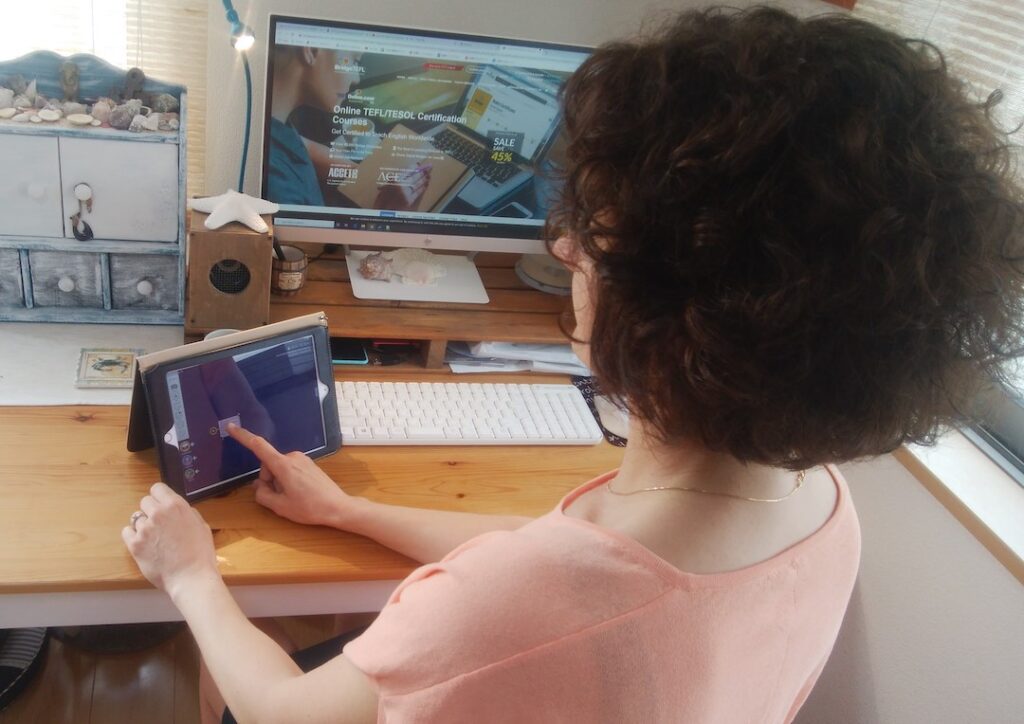
How to prepare your students for asynchronous online classes
Motivate your students for their first online lessons
The most important thing when transitioning your classes to a virtual classroom is that your students enjoy themselves while learning with you. Especially children get bored easily, so keeping them in front of the screen for a 45-minute class can be challenging.
In my TEFL/TESOL course, one of the tools I’ve learned about is live streaming software, such as ManyCam, which is a great way to keep your students motivated and engaged. ManyCam includes many video tools such as 3D masks, effects, and virtual backgrounds. Giving your students a glimpse into what their lessons will look like will motivate them for their first class.
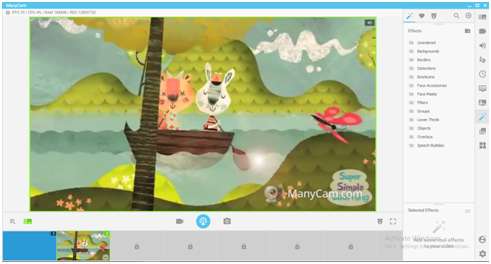
A look inside ManyCam
Apply different teaching methods in the virtual classroom
Take a look at these four methods for teaching English online, for example, which are explained in much more detail in the Bridge Teaching English Online courses.
Audio-Lingual Method
This method uses oral drills to make students’ responses to teachers’ questions automatic. Praise is given for correct responses and negative comments for incorrect responses until the student easily produces the correct form.
Direct Method
This method does not allow for any translation in class; all teaching is done in the target language. Students must speak in everyday language, and grammar is taught inductively.
Communicative Language Teaching (CLT)
Students learn language through real-world task assignments and problem-solving under this method. CLT focuses largely on communication activities, not isolated grammar lessons.
Total Physical Response (TPR)
Under this method, often used with other approaches, students are encouraged to act out the language to express meaning, combining physical and intellectual analysis.
Use voice or video recordings and movies in the online classroom
If you are teaching asynchronous classes, it’s important to keep your students listening to natural English and to have them practice speaking. Sending students your own voice recordings, videos, or other movies can result in excellent assignments.
Voice or video recordings
For example, you could give students an assignment in which they watch a video or listen to a recording of you speaking, allowing them to read the script afterward. Then, then submit a similar task in which they write a passage, read it, record it, and send it back to you for grading.
Movies
Using movies is a great way to have your students practice writing summaries, listen for the main idea, listen for details and for handing out quizzes. Netflix, YouTube, or even store-bought DVDs and Blurays can serve you well here.
Apply your non-technical skills when teaching online
Apart from great people skills, which you already have since you decided to be an English teacher, other non-technical skills are important when shifting to online teaching. Good verbal and written communication, effective time management, creativity, patience, public speaking abilities and sales and marketing skills go a long way when it comes to being an effective online English teacher.
Learn more about how your non-teaching skills apply to teaching English online.
Transitioning my classes to online teaching was daunting to me at first. However, within only a few weeks I got the hang of it, and I am really enjoying my – mainly asynchronous – online classes with my students. I have learned many new skills along the way and even after things go back to normal, I will be able to apply new technology and methods to the real classroom that will motivate and engage my students.