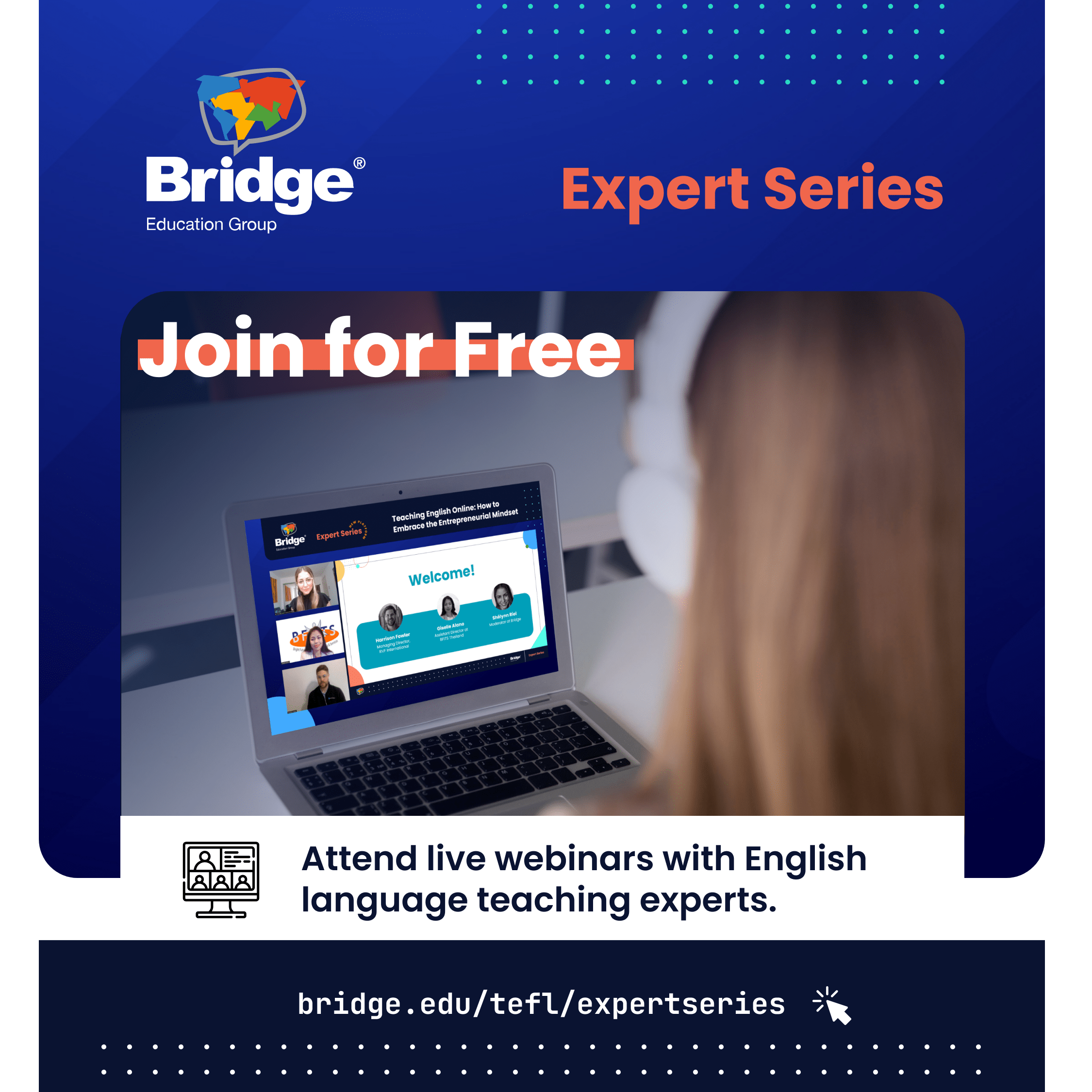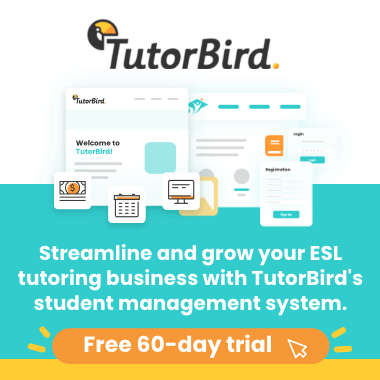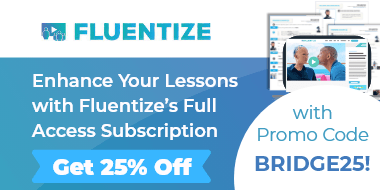When you’re working in ESL/EFL, sometimes the connection to the wider world that you aim to bring your students is harder to come by. You may be teaching in a place where there are not many English speakers available for the students to practice with, or perhaps you feel that they see the classes only as a school subject and not a communication tool. One way to bring the world into your classroom is by using video to teach English. I’ve been teaching English abroad for about a decade and am currently Fuzhou, China, where I frequently use video with my students of all ages. These are my tips for effectively teaching with video.
If you’re new to teaching, you’ll want to get initial training and qualification with a TEFL certificate. You can explore our online TEFL courses to get started!
1. Prepare learning objectives for your video lesson plans.
If you’re using a video to teach English, it can be tempting to simply put the video on and hope that it makes sense to the students. Especially for lower-level learners (CEFR A0-B1), this is not appropriate. The video could overwhelm them and make them think that they really don’t know any English at all, simply because it was made for native speakers and contains rapid, high-level speech.
You’ll want to make sure that you have a specific ESL learning objective in mind for the video section itself (i.e. “By the end of this section, learners will be able to identify the three main characters in the story by name”). Making a concrete goal for the video will simplify things so that the students know they are not expected to understand everything in the video.
2. Create structured activities to accompany the videos.
Make sure that you have a plan for what the learners need to do before, during, and after the video that relates to your language goals for the lesson. Try to keep things integrated with the rest of the course and never simply put on a video to kill time.
Preview any questions that you will want them to answer and make sure that they have the background knowledge to understand the words in the questions. Consider pausing the video for “turn and talk” discussions with their peers, just after an answer is given in the video itself.
Concept checking questions are an essential tool in checking student comprehension. Learn more about CCQs.

Asma, from Tunisia, Teaching in Istanbul
3. Check to make sure that your equipment and Internet work.
It’s extremely important to prepare beforehand to use video in the classroom.
How is your Internet connection? In some cases, you may choose to download a video before using it in class. That way you eliminate the possibility that the Wi-Fi simply cannot handle the bandwidth.
Check the sound system and consider how noisy your classes normally are in order to choose a volume level. You want the level to be low enough that the students need to pay attention to the video closely, but not low enough that it is drowned out by background noises.
This also goes for teaching English online. If you are not able to play the video without a complex routine of screensharing or the sound doesn’t work for some students, it won’t be very effective. Always precheck using the software that you will be using for the class.
Read teacher Mari’s 8 Mistakes to Avoid When Teaching English Online.
4. Introduce the video to your students with a predictive task
A good way to start a video lesson is to display the first shot of the video (paused) and tell the class you will be watching a video for this section of the lesson.
Then, before you start the video, do a “predictive task” with your students using that first shot as a still frame. Have them predict what the video may be about, who will appear in it, or even how long the video will be. You can have them write their answers on the board or more privately on a piece of paper so that after the video, they can return to their predictions and see what they guessed right.
This is a great way to engage your students in higher-order thinking even before the video begins. You’ll be able to activate the students’ background knowledge prior to having them view the video.
5. Pre-teach difficult vocabulary words, idioms, and expressions from the video.
If there are specific language concerns with some key parts of the video (i.e. places where you think the vocabulary used goes beyond your students’ level) consider putting these words on the board and previewing what they mean and how they’re used. Or, make a list of relevant vocabulary words and have the students discuss with a partner what these words mean.
6. Preview the video to check for the content, language, and cultural appropriateness.
Always ensure that the video will not offend or upset your students, nor violate any local taboos or laws. In many places, the rules about what is allowed to be covered in classes or shown to different age groups may differ widely from your own norms. Whenever you use videos in the ESL classroom, you need to be aware of local culture and laws. If in doubt, make sure that you’ve chosen an appropriate video by asking a local friend or colleague to preview it.
For example, in one of my classes this week, my co-teacher put on a TED Talk about civility in public discourse for our high-level class, as their warmer before the lesson. She had apparently not previewed the content and left the room while it was on (presumably hoping the students would simply osmose the knowledge and language from the Talk, without structure).
About 45 seconds into the video, I watched as the speaker said, “I personally believe that this concept is b*******.” It wasn’t edited or bleeped, so the swear word was uttered full-force in the classroom, over the speakers. The students weren’t offended, but they are in high school and it made them laugh a lot. It was obvious we weren’t going to get much out of the video after that, and I promptly closed the video to begin the lesson.
This situation could have easily been avoided if my co-teacher had previewed the TED Talk before using it in class.

7. Keep videos for ESL classes PG-rated whenever working with children.
Related to the previous tip, this one applies to your choice of movies used when teaching English. In general, it is wise to stick to PG (parental guidance suggested) as the upper limit for a movie rating. If you would need a permission slip to show the full movie in school back home, don’t show any part of it! Remember that 21st-century learners are savvy and will be able to find the full version of any movie you recommend online, so if you show a presentable clip from a movie that was rated R you could be implicated if a student watches inappropriate things outside the classroom.
8. Use videos when teaching English to spice up reading lessons or to demonstrate difficult concepts.
Got a lesson about Tibetan handbells, and your students are low-level beginners in English? That sounds like it would be very hard to communicate to them without confusion or a ton of translation. However, by using videos to teach ESL, you can show rather than tell.
A picture is worth a thousand words, but a short, illustrative video can be worth much more! You’ll be able to use a well-selected video to cover abstract concepts or demonstrate a process that is difficult to explain. Examples of how you can use video in the ESL classroom to illustrate complex topics include videos or clips of processes like how chocolate is made, musical performances for lessons about the performing arts, and lessons that include comparative looks at cultures around the world.
Using video to teach English is a brilliant way to connect your classroom to the wider world, and can be a doorway to showing the learners just how they might be able to put their hard work into practice someday beyond school walls. With careful selection and a well-planned structure for your lessons, you’ll get the most out of using videos in the ESL classroom.