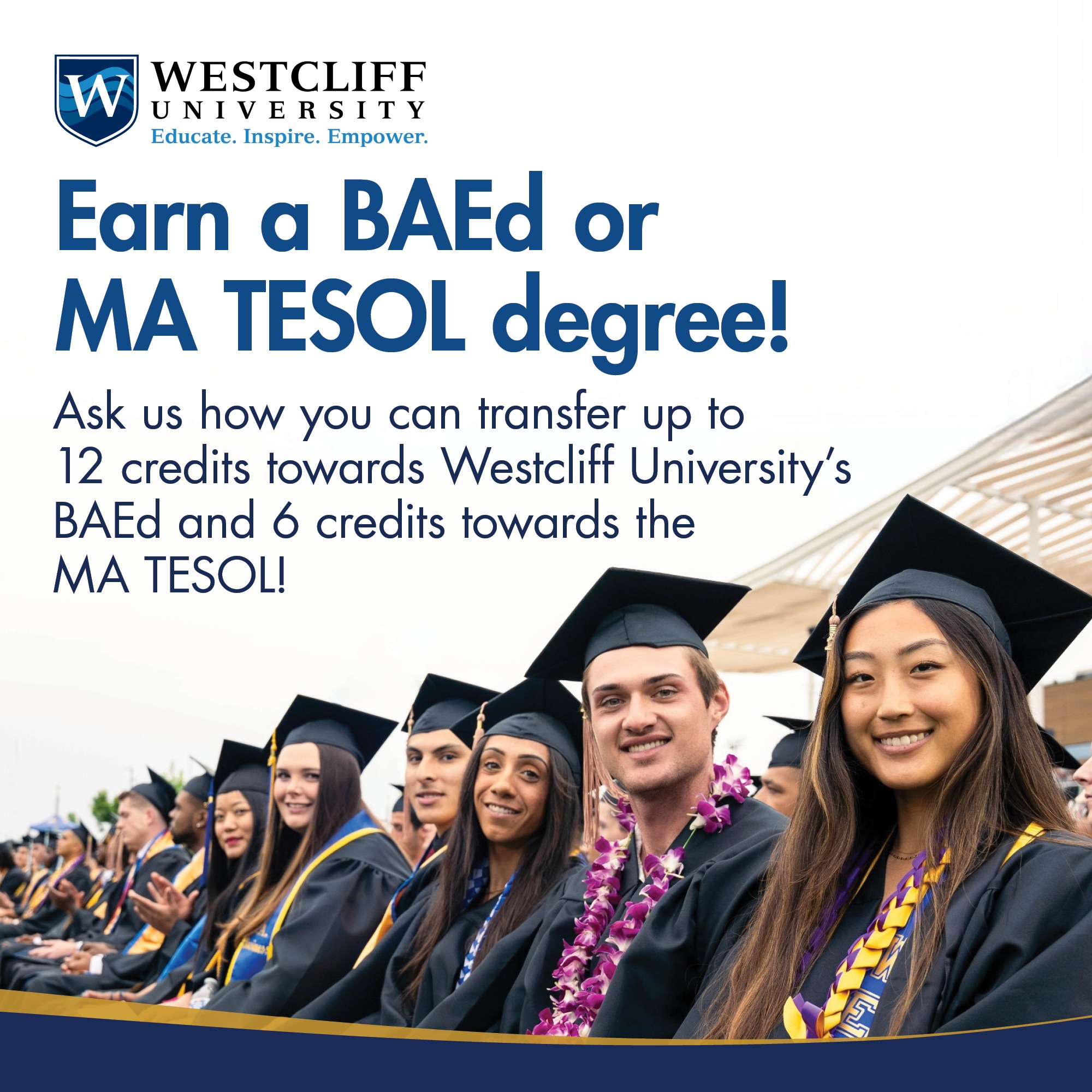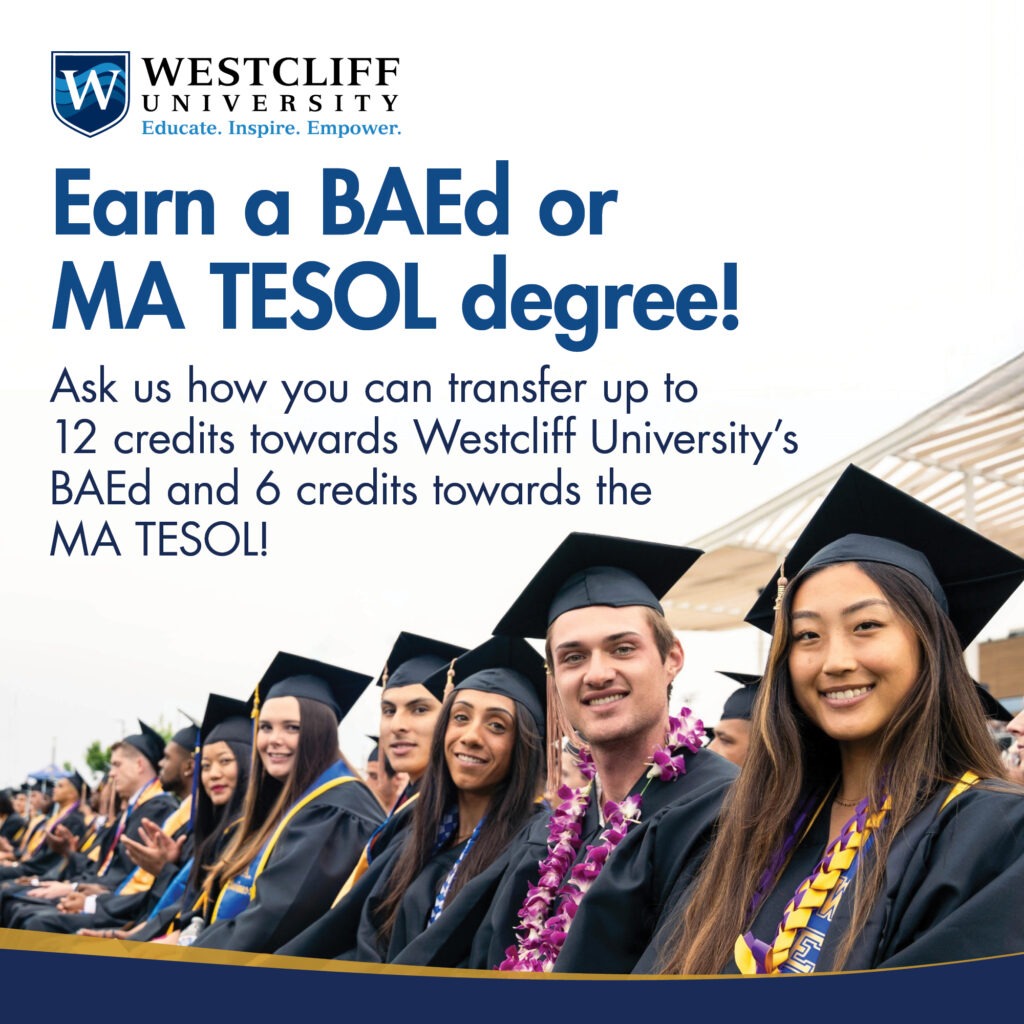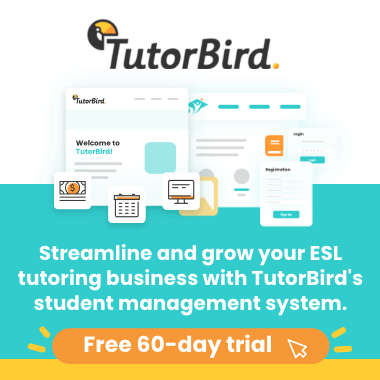Before the rise of chatbots, virtual assistants, and other artificial intelligence-run applications, English teachers had no other choice but to juggle the heavy load of teaching tasks that typically include prepping lessons, making resources, creating assessments, grading, providing feedback, and much more. Now, AI has changed the game for ESL educators who can use this powerful tool to boost productivity, streamline processes, and even personalize students’ experiences. Let’s dive into how you can use AI as your personal teaching assistant to streamline and automate your teaching tasks, as well as some practical ways you can incorporate it into your classroom.
Teaching English online? Master the terms, technology, and teaching tools you need for success with the Teaching English Online Specialized Certification.
1. Personalize learning using AI-driven analytics.
When it comes to catering to English students’ specific needs, most online learning platforms nowadays work with AI-generated analytics. By automating the analysis of each learner’s performance, the process of assessing students and creating customized courses has never been more efficient. In lieu of analyzing student grades and performance on assessments by hand, AI applications can analyze patterns for you, generating the information you need to identify your student’s specific strengths and areas to target for improvement.
Bridge Languages, for instance, makes use of AI-driven analytics to assess new students’ English levels. “Now, we are using some placement tests that incorporate artificial intelligence. Their responses are adaptive, meaning if a student answers correctly, the next question is going to be a little bit harder. If the student struggles, the next question is going to be easier. So, the software detects the student’s answers and is able to determine a set of questions that gauge the level of the student more effectively,” Karina Zew, the Academic Director of Bridge Languages, shared.
Zew also explained how AI is used in English language assessments: “First, the test answers are compared to a large corpus linguistics and a large database of users that have answered in a certain way in high-stakes exams and got a certain result. Compared against those answers, the AI tests can quickly determine the level of the student. This is the case for many of the placement tests that are being used these days.”
Learn about ways to leverage English proficiency testing in academics and employment.

2. Use AI tools to automate clerical tasks like grading, feedback, and communications.
Checking papers, grading assignments, and giving feedback to students individually are just some of the administrative tasks that take up a huge chunk of teachers’ daily schedules. The good news is that many AI-assisted platforms nowadays can help automate those tasks in a variety of ways:
- Grading assistant tools like Fobizz and Gradescope run with AI algorithms that evaluate students’ answers and generate grades and detailed feedback based on the criteria you’ve set. These platforms also allow teachers to upload files or images of the students’ answers – even handwritten work – for the AI tool to analyze.
- For checking essays or long texts, apps like EssayGrader and Smodin are helpful (especially if you are working with many students). These apps can identify various error types (like grammar and spelling) and give detailed and objective writing suggestions. Additionally, they can detect AI-written content, helping you identify potential plagiarism faster.
3. Use AI to generate activity ideas and create or enhance lesson plans.
With the help of AI, teachers can reduce time spent scouring the internet for engaging class activities and lesson plan ideas, instead feeding AI assistants prompts to create lesson plans and activity ideas. You can also generate ideas to enhance current lesson plans with additional resources and activities.
For instance, Brazilian EFL teacher Matheus Nazario, who runs his own online teaching business, has been using AI tools for several years now. “I’ve used some AI tools, such as Tome, for slide preparation, and others such as Twee and Education Copilot for organizing tasks and lesson plans,” he shared. “They have helped me to see things differently, gather different ideas and suggestions, and make some tasks simpler or better tailored.”
Especially for personalizing courses, you can leverage different types of AI-supported tools to come up with more content suggestions and structure lesson plans specific to your student’s needs and interests.
In a time crunch? Read about last-minute lesson plans that can be adapted for any class.
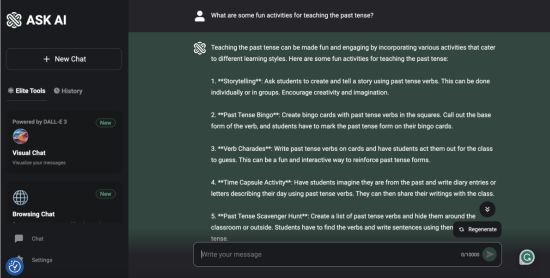
Class idea generators
Chatbots like ChatGPT, Claude.ai, and Google Bard are handy for quickly generating ideas for your lesson plan, be it for teaching vocabulary, grammar, or a topic you’d like to bring to class. You can type, for instance, “What are some games for teaching [grammar topic] to [age group] students?” and it will roll out a list of activity ideas that you may find useful for your class!
Chatbots can also give you additional topic ideas or class discussion questions for conversation classes or speaking activities to keep your students talking! You can ask the chatbot, for example, “What questions can I ask adult professionals about cultural differences in the workplace?”
Lesson plan creators
In addition to the AI-powered chatbots, text generators like the Magic Write option on Canva can assist you with producing lesson plan content or improving the lesson plans you already have. Lesson plan content can include lesson objectives, materials, assessment techniques, and anything else you request in your prompt. When you use the Magic Write function on Canva, for instance, you can simply type a prompt (e.g., ”Generate a lesson plan about giving business presentations for adult English learners”). The text containing the lesson plan will then appear on the same document, which you can also modify as you see fit.
If you prefer to use AI for lesson prep in a more straightforward way, some apps, such as lessonplans.ai and Curipod, specifically offer AI-assisted lesson planning. On these platforms, the AI algorithm analyzes the level of the target students, course requirements, and learning objectives before generating a document containing the details of your lesson plan.
- Pro Tip: When writing a prompt, make sure to include the grade or the age group of your students, and you can also add the skills you’d like to focus on or the target language (e.g., “Create a lesson plan that includes reading comprehension exercises for practicing adjectives”).
4. Use AI to create supplementary lesson resources and assessments
Besides generating lesson plans, you can also use AI as your personal teaching assistant to put together handouts, tailor games, make interactive exams or quizzes, and craft other resources that will aid your students’ learning. Not only will AI save you time spent making your class resources from scratch, but it also has the power to make your materials more engaging!
- Many AI-supported platforms nowadays serve as one-stop shops for generating different types of content. For instance, Education Copilot and Eduaide.Ai offer a wide variety of options for presenting materials (e.g., handouts, flashcards, vocabulary lists), gamifying your lessons (e.g., Bingo games, jigsaw puzzles, escape rooms), and encouraging interactivity in class (e.g., debates, film projects).
- You can also build and gamify assessment tools more easily using quiz generators, like Quizizz and Kahoot!, that work with AI. You can also easily share the quiz with your students by sending the link to the game, and you can choose to play it live or send it to your students as homework.
Make learning fun for your adult students with 15 easy ESL games for adults.
Media creators
Thanks to video, podcast, and content creation software that utilize generative AI, you no longer need to be tech-savvy to produce high-quality multimedia materials or assessment tools for your classes. These applications have enabled many English teachers to produce engaging lesson resources and personalized digital content. Nazario, for instance, added that he has used AI tools for “creating a personalized video with my photo and making it (the photo) move so that learners think that it’s me or a characterized version of me.”
- Video creation and editing software apps like Content Samurai and Lumen5 are excellent for creating videos with ease using various types of elements, such as images, voice tracks, music, and your own video script.
- Other advanced video creators, like Synthesis and Colossyan, can put together a video with an AI-generated video avatar as well as a personalized script.
- You can also get more creative with images by using the AI-image generator functions of platforms like Canva and Bing, in which you can feed the AI tool with a text prompt (e.g., “A robot roaming through the city”) and have it create the image you’ve described.
Read about the best digital tools for teaching English online.
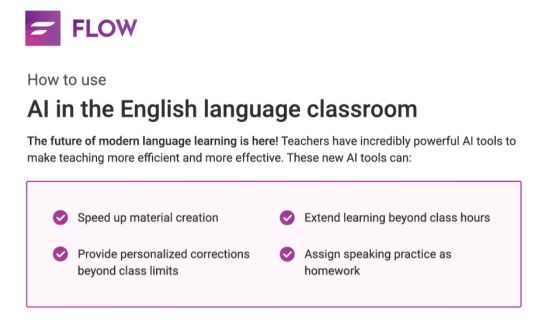
5. Introduce your students to AI tools for extended learning and language practice.
A major concern of many EFL learners is the lack of opportunities to practice English outside their classes. Many students search for ways to practice specific skills like improving pronunciation, learning native English phrases, and understanding different accents. You can help your students find extended learning opportunities by recommending AI apps that can complement their English lessons:
- Language learning apps like ELSA Speak and FLOW Speak use AI to model the pronunciation of English words and phrases, assess a user’s pronunciation of various phonetic sounds, and mimic native English conversations. Students will also love the interactive features these platforms offer – for example, on FLOW Speak, they can track their progress after completing short daily lessons, engage in challenges, and practice expressions during virtual dialogues with the chatbot.
- AI-powered language learning tutors like Memrise and TalkPal provide more conversation practice through AI-generated conversations or roleplays based on various real-life scenarios so that the student can learn the practical use of English.
Learn about 10 tips for teaching conversational English like a pro.
6. Use AI tools to generate copy for a variety of tasks.
Finally, AI can facilitate tasks that involve writing texts for specific purposes, such as sending feedback or announcements by email or generating marketing or social media copy. Independent English teachers running their own businesses juggle not only teaching tasks but duties related to the business as well. AI tools can automate many of these processes and provide efficient support in generating copy for a variety of functions. Some examples include:
- Speech-to-text apps like AudioPen and Letterly work with AI to transcribe voice notes and convert them into clear, summarized, and structured text. For giving formative feedback after a class activity, you can use this function by recording your voice and having the app convert the transcribed text into a logical and easy-to-read document that you can send to your student (or to a young learner’s parent) afterward.
- Several AI teaching assistants like Eduaide.Ai also include features for drafting specific documents, such as class announcements, syllabus outlines, and student reports, which can similarly free up plenty of your time and make your routine tasks more automated.
AI has revolutionized the landscape of ESL education, offering personalized learning experiences, streamlining administrative tasks, and enhancing lesson planning with innovative tools. By leveraging AI as a personal teaching assistant, educators can efficiently cater to students’ needs, create engaging lesson materials, and extend learning opportunities beyond the classroom, ultimately transforming the teaching experience for both teachers and learners alike.