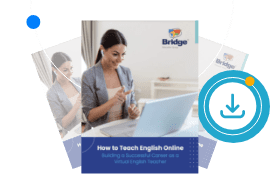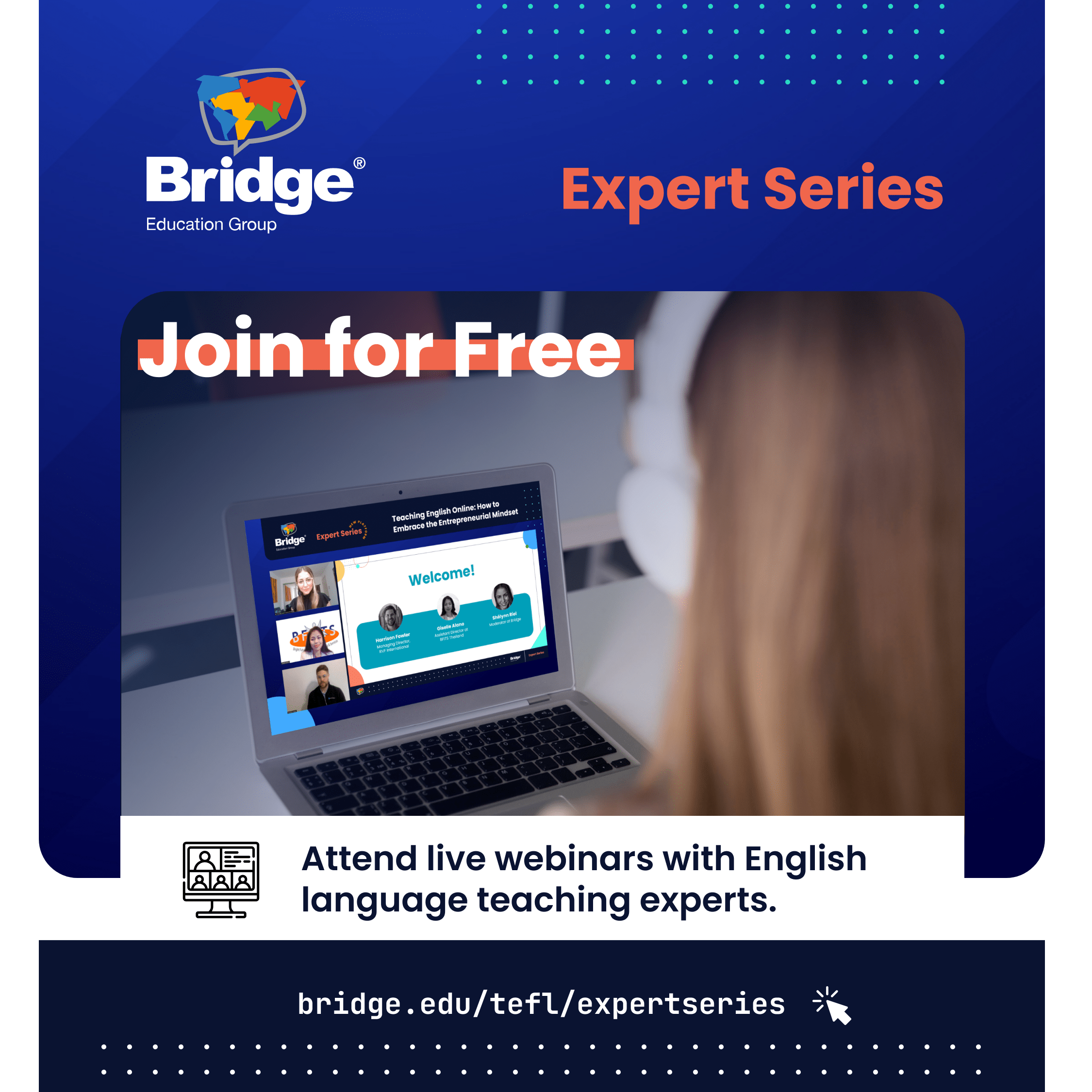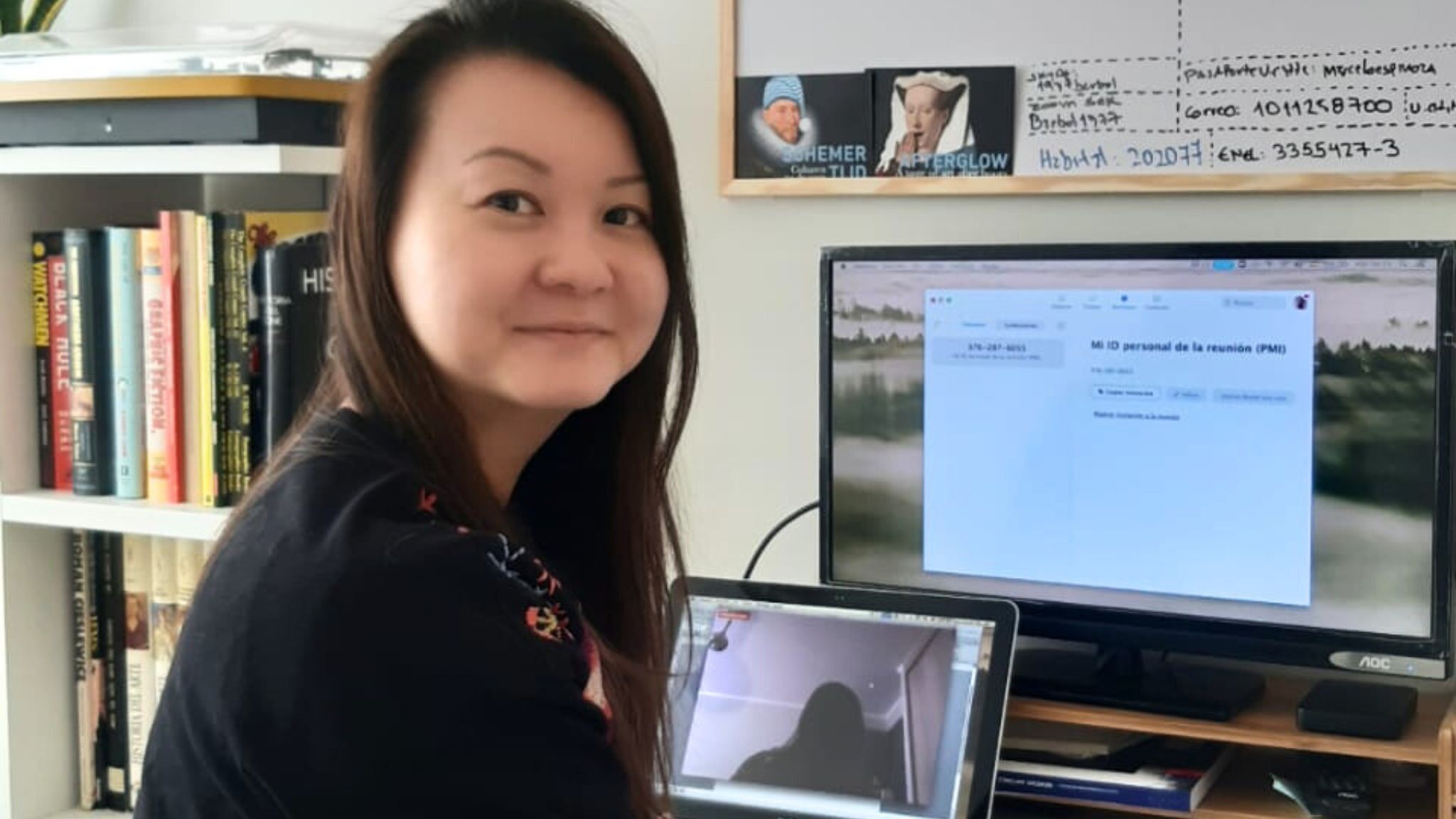Do you often find yourself scrambling for digital tools to deliver your online English classes more efficiently and make your activities more interactive? Although there are many platforms and software available nowadays, your fellow educators can help you decide which ones work best for teaching English online. We’ve asked some virtual English teachers to share their favorite online tech tools and how they use them to engage with learners.
If you’re new to teaching, you’ll want to get initial training and qualification with a TEFL certificate. You can explore our online TEFL courses to get started!

Kaylynn Phillips
Bridge Business English Trainer from South Africa
What are your tech tools of choice for…
… giving online English classes?
I am especially fond of Zoom and Microsoft Teams. Here are some of the best features of each:
- Zoom includes interactive avatars that can be used when role-playing lessons. It is also a great platform for allowing grouped students privacy when completing their interactive tests; this is done using the break-out rooms feature.
- On Microsoft Teams, my students enjoy using the reactions section, especially when listening to audio or watching videos.
Meanwhile, both platforms allow students to have control of my screen and share their own screens, which lets them be in charge of an activity and illustrate new ideas. Both applications also have a whiteboard that makes writing and pronunciation activities a lot easier.
Teaching adult professionals? Read about the essentials of teaching Business English online and in person.
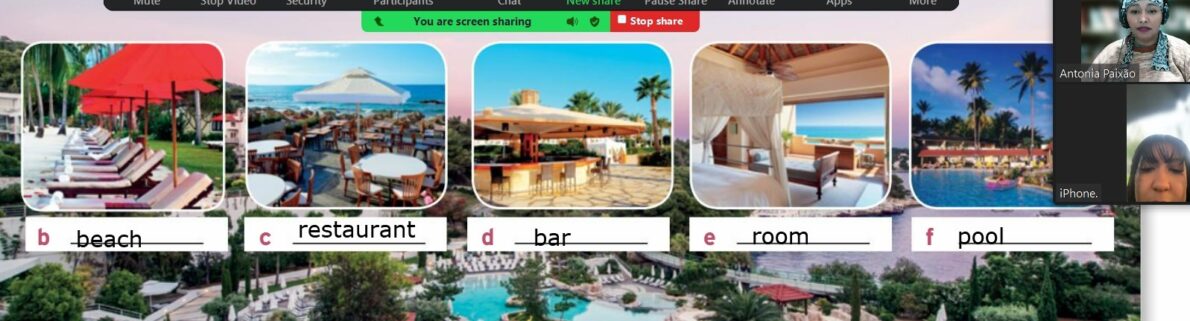
… creating lesson content or online class materials?
Microsoft PowerPoint is effective for my lesson planning. When it comes to structuring a lesson, I find this tool to be the most effective as I can tailor the lesson plan to my unique preferences while including reminder images or clips to help encourage creative and interactive lessons.
Another presentation tool that might prove helpful is Prezi if one does not have Microsoft. Prezi is a web-based presentation tool with a lot of elements, animation effects, and collaboration tools that are great for developing fun, interactive presentations.
… playing virtual games or interactive quizzes?
I find Kahoot! great for games and quizzes that students can complete as extra practice. Once they are familiar with the platform, they too can design and create quizzes for others to take part in. I find this an awesome way to ensure their understanding of lesson content.
… teaching English pronunciation?
I like using the Dictionarist tool for pronunciation. It is an online dictionary that students can use to look up definitions while being provided with guided pronunciation. As Bridge Corporate Language Learning students utilize the Pearson platform, they are privy to various accents, and this tool helps them find accurate pronunciation using both American and British pronunciation guides.
Read about ways to hyper-personalize Business English teaching with AI.

Antonia Paixão
Online English teacher from Brazil
What are your tech tools of choice for…
… giving online English classes?
For video conferencing, I prefer Zoom because it offers a virtual whiteboard and annotation tools like the magic pen. This allows students to directly participate by writing on the board and following along with my explanations.
… creating lesson content or online class materials?
When creating lesson content, I rely on Google Drive. I can create documents with clear explanations, engaging presentations with Google Slides, and even embed authentic videos or GIFs directly into the content. This variety keeps students’ attention and makes the lessons more dynamic.
Looking for insights into using AI for lesson planning? Download our resource, 3 Steps to Create a Lesson Plan Using AI!
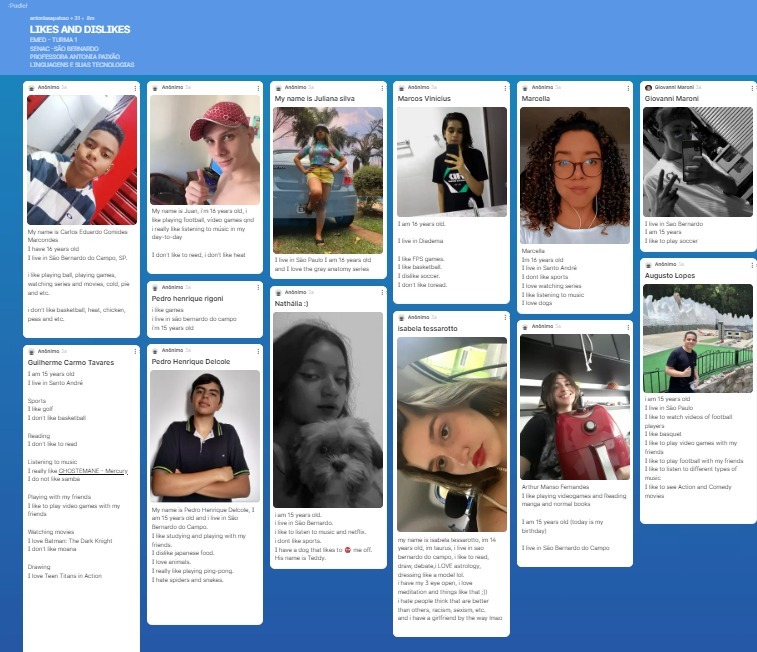
… playing virtual games or interactive quizzes?
For interactive activities, I use a combination of Wordwal, Kahoot!, and Educaplay. Wordwall offers a variety of game formats, like mazes or matching pairs, to make vocabulary or grammar practice fun. Kahoot! is fantastic for creating real-time quizzes that turn learning into a friendly competition. Additionally, Educaplay allows me to create video quizzes that add a visual element to the learning process.
For collaborative activities, especially with larger groups, Padlet is a fantastic tool. It allows students to contribute ideas and work together in real-time, fostering a more interactive learning environment.
Finally, Book Creator is great for creative projects. For instance, I’ve had students use it to create comic strips based on a short story we read in class. This encourages creativity and helps them develop their writing skills.
Looking for game ideas? Read about 16 ESL games and activities for kids and teens.

Peggy Jones
Online English tutor from the U.S.
What are your tech tools of choice for…
… giving online English classes?
So far, I’ve used Zoom (by itself) and Off2Class along with Zoom. Generally, I’ve found the simpler I can keep the setup, the better chance I have of everything going smoothly on the student’s end as well as my own.
… playing virtual games?
I have recently created a “Find the Path” game using Google Sheets, wherein each cell is a “stepping stone.” When I tested it with one student, it was quite a workout but certainly doable.
… adding special effects to videos?
Thus far, the most useful program I’ve found is Edpuzzle.
Check out these low-prep games for teaching English online.

Maria Theresa Tef Jabonero
Online ESL teacher from the Philippines
What are your tech tools of choice for…
… giving online English classes?
I like Zoom very much, especially its feature to create smaller groups and its screen-sharing function. It’s great that students can annotate to make class interactive but the teacher can also stop them from annotating as well.
… playing virtual games?
I love Wordwall for creating games because it is simple yet engaging! The games can be played by the students independently. Plus, it ranks the students’ scores.
… adding special effects to videos?
ManyCam is great for adding effects, in addition to its many other features! It also saves me time from making old-fashioned flashcards, props, and costumes and from using a whiteboard.
Learn more about using ManyCam in your virtual ESL classroom.

Niels Mejia Ibarra
Business English teacher from Peru
What are your tech tools of choice for…
… giving online English classes?
I prefer to use Microsoft Teams because it is connected to a variety of other apps. Also, I can use my digital pen and avoid typing so much.
… creating lesson content?
Microsoft PowerPoint is a must for making online lessons!
Looking for ways to save time and enhance your teaching? Find out about six ways to use AI as your personal teaching assistant!
From the Bridge Teaching English Online Facebook group:
My favorite tool is Epic Pen. Its free version allows you to use the pen, eraser, and screenshot features. When you get the paid version ($25, one-time payment), you get a board and the ability to use text and shapes.
–Irena Kitanović
I love the online recording app Vocaroo. It works great to get speaking assignments for assessment.
-Shelley McLean
I love using Kami, which is a PDF editor. I also use Google tools.
-Josie Nascimento
I love Miro. It’s a great online board with a lot of tools that provide flexibility in teaching and creativity. I use it with Zoom.
-Maria Dunaeva