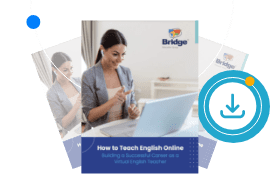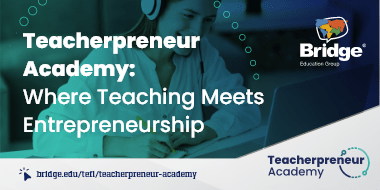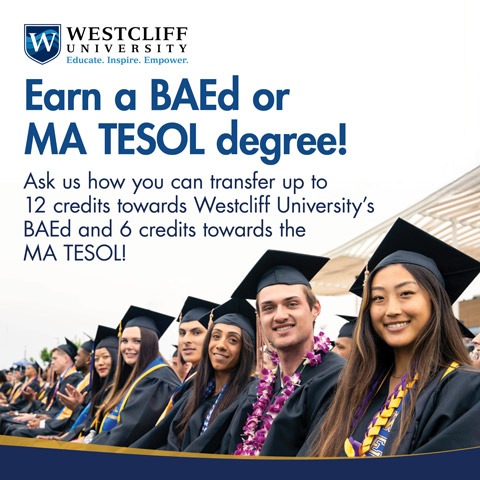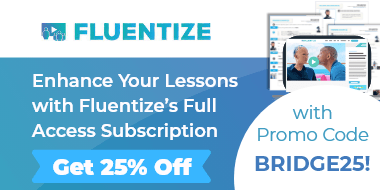As a freelance online English tutor, either on a teacher marketplace platform or running your own business, you may ask yourself, “How can I catch the eye of potential online English students?” Aside from having a professional headshot or a catchy description on your profile, you can stand out from the sea of online teachers with a well-crafted introduction video for teaching English online. This short video is a chance to present yourself to students in a personal way and show them what you have to offer as a teacher.
If you haven’t got an intro video yet, fret not! We’ll tell you more about this marketing tool and how you can create your own – even if you’re not tech-savvy.
What is a self-introduction video for teaching online?
Online ESL classes are different from classroom-based lessons, where students may have a chance to meet the instructor in person before the course starts. Yet, when you promote online English classes, interested learners still want to see what their teacher looks like or hear how he or she speaks, and the best way to achieve this is through a video.
For that reason, on freelance ESL tutors’ websites or teaching marketplace profiles, it’s very common to see a short, self-introduction video. These are one- to three-minute videos that English teachers use to market themselves as teachers by talking about their credentials and skills and giving students a glimpse of how their lessons work.
To learn more ways to market yourself as an independent English tutor, check out Bridge’s Specialized Certificate: Teaching English Online as a Freelancer.
Why do I need one?
If you’re looking to attract students, an introduction video does the trick.
Showcase your personality and teaching style
It’s a chance to grab students’ attention by showcasing your personality. The video ideally sparks your prospective learners’ interest in your classes by explaining what you offer in a fun and enthusiastic way.
Here are more tips for finding online students.
Convey your message quickly
Moreover, it’s quicker to spotlight your key qualifications through a video – it’s a time-saver for students who may not read through a list of your online TEFL certifications, experience, and achievements.
Build a connection
Introducing yourself through video is also great for building rapport with your students. Whether it’s because of your friendly persona or your specializations, there are unlimited possibilities for you to connect with future learners!
Tips for creating a stellar teacher introduction video

Technical tips

What should you say in an online teacher self-introduction video?
Keep in mind that your recording only runs from one to three minutes, so be brief and to the point! Also, there isn’t any specific structure for tailoring an introduction video, so don’t be afraid to get creative and let your personality shine through!
Your basic information
Your full name, nationality, educational background, and TEFL certifications are some of the most important details you should mention in your introduction video. You can also add something interesting about yourself, like your hobbies or interests.
Work experience
If you already have teaching experience, you can talk about how you began as well as where and which learner levels you have taught. On the other hand, if you’re new to teaching, you can share what your previous jobs were and why you’re passionate about being an online ESL teacher.
Read more about how your non-teaching experience can apply to teaching English online.
Languages you speak
Do you speak any foreign languages? You can highlight them in your video, too. Saying a few words in the languages that you know can also make your presentation more interesting!
What your online classes are like
Underscore what you love about teaching English, the kinds of classes you offer (i.e., grammar-based lessons or conversational classes), and your ESL teaching methods. Also, feel free to bring up some of the activities you do in class and the materials you use – they will surely make your lessons look fun and dynamic!
Specializations
Do you specialize in certain teaching areas, like business English, exam preparation, or teaching teenagers? Many students look for teachers for their specific English needs, so including your specializations in your video gives you an edge.
It’s also noteworthy to mention your previous career or jobs you’ve done in the past. Why? Some learners need teachers who have knowledge or expertise in particular subjects, so you just might be the right English instructor who can help them.
Find out why you should choose a niche as a freelance teacher.
Teaching tools
Students sometimes want to know which technological tools you use to see if they will work for them. Do you teach through Zoom, Skype, or other apps? Do you use any special platforms for sharing your class materials? Sharing these details in your video could be vital. Plus, it also shows how prepared and professional you are as an online teacher.
Why students should choose you
Finally, engage your prospective students by leaving them with a reason they should book lessons with you. Whether it’s for the fun you’ll have in class or a special methodology that you use, point out why you’re the best teacher for them!
Reviewing your video
It’s normal not to create a perfect introduction video for teaching online in your first recording. Before you film your final video, practice a few times, and see if you like the trial output. Check if you need to correct anything, and make sure to stick to the guidelines mentioned earlier.
It also helps if you show your video to a fresh set of eyes. A family member or a friend could point out something you haven’t noticed or offer advice on improving your video.
Saving and sharing your video
Once you have your final recording, you’re ready to upload it to the Web.
Find out how you can use social media to get online English students.
Sample self-introduction video for teaching online
Here’s a sample teacher intro video for a freelance online English tutor, if you need some inspiration!
Whether you’re a self-employed ESL teacher or a tutor advertising your services on a teaching marketplace, following these guidelines will help you use the power of an excellent introduction video to market yourself as a freelance online English teacher and attract more students.